So, you are very excited that finally, you have launched your brand new, Youtube Channel… But, wait! Aren't you missing something?
YouTube (if done right) is one of the best platforms to share your unique and valuable knowledge with the world. Viewers can search millions of videos on almost all the topics they want to watch.
In a large number of competitions out there, how will you promote your YouTube channel? How will you avoid being just one of those “I have a YouTube Channel that only my mom and aunt watch” person?
So… say thanks to your mom and aunt and let us show you how to promote your YouTube Channel (the right way) to add some more eyeballs to your amazing videos.1. YouTube Profile Optimization (or How to Optimize your YouTube Profile?)
A captivating profile is one of the easiest ways to promote your YouTube channel and strengthen your search engine optimization.
Consistency is the key. Make use of the same color palette, style, and layout as you use on your website and other social media accounts.
a. YouTube Profile Optimization - Styling
Since you created a YouTube channel for personal or business, you must use your business or the name that you are sure will have a big impact.
For example, our website domain name is https://kathrynevans.net/, and our YouTube channel name is Kathryn Evans Nuñez.
The name of your channel will keep your brand consistent throughout the Internet and will make it easier for your potential audience to search your channel on YouTube.

YouTube Channel Promotion - Keep your brand consistent
b. YouTube Profile Optimization - Description
The channel description is the section where you can establish people’s curiosity about your business and personal life.
Sure, you want to have a good first impression and make people stick around your channel to view your videos.
Take time to write something about yourself and the business you are running. Include some relevant keywords in your description for users to discover your channel on Youtube.
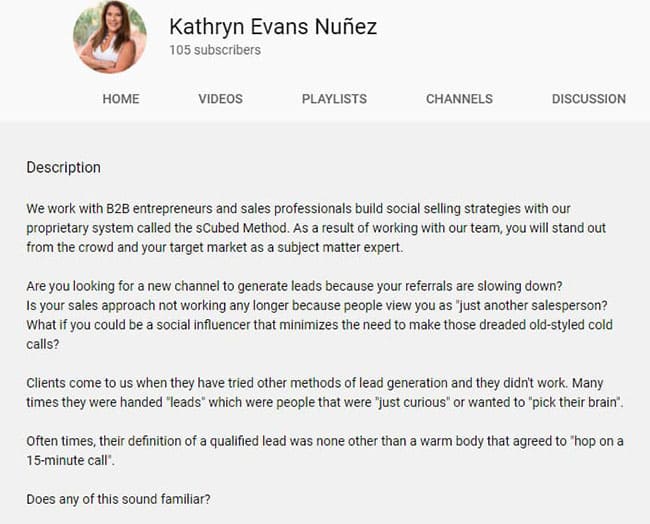
YouTube Channel Promotion - Cause a good first impression with your description.
c. YouTube Profile Optimization - Contact Information
Now you are done with your channel description, better make sure to add important links that will redirect to your website and other social media accounts you have.
Optimize your YouTube channel description content. Including a few interesting keywords can be a big help.
You may also put some kind of contact information. There might be some other influencers that want to work with you. Make it smooth for them, and you can land some great partnerships.

2. Use SEO on Your YouTube Channel (or How to get Organic Traffic on your YouTube Channel?)
Just like Google Search Engine, YouTube has its own search system. This system ranks videos automatically. It also decides which channel or videos to be shown once a user signs in or does a search. Simple SEO strategies applied helps a channel to rank high on YouTube.
How to use SEO on YouTube Channel?
a. Do Your Keyword Research
Do a Google or Youtube search on a keyword phrase you want to use. Take note of the recommendations given in the dropdown. These suggestions given are based on users' frequent searches.
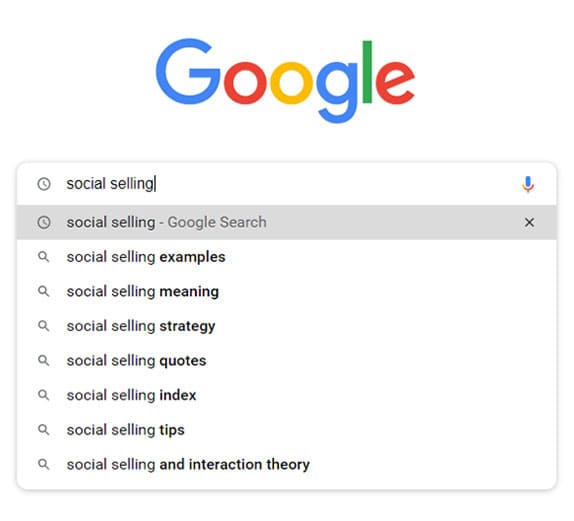
b. Be Cautious with the Length
Don't try to do too much in one video. "Wistia found that 75% of people will watch a 2-minute video to the end. 60% will watch a 5-minute video."
As the length of the video extends, you lose the audience. This instance tends to lose your ranking on YouTube. What you want your audience to do is finish your video, right?
75% of people will watch a 2-minute video to the end. 60% will watch a 5-minute video.
Wistia study
c. Use Eye-Catching Thumbnails
The thumbnail is the first thing a viewer sees. Your thumbnail needs to stand out from the others. A random glance at your video won’t get the job done.
Branding your thumbnails makes everything better.

3. Advertise Your Channel with other Social Media Platforms
Send an outreach to the viewers outside YouTube to build engagement about your channel. You can try incorporating videos into your blog site, newsletter, and other social media platforms.
Today, Facebook has approximately 2 billion active users. Users visit it at least daily for about 30-32 minutes. This means that “users were visiting at least one of Facebook’s core products – which includes Facebook, WhatsApp, Instagram, or Messenger.”
Different social media strategies work well for different platforms. You can try using the build-up method to spread excitement and people’s curiosity about your YouTube channel. You can use teasers or images of your next upload.
These teasers are the shorter clips coming from your full YouTube video that will give your followers some of the thrilling details they need. Teasers are like some sort of movie trailer.
4. Create High-quality and Valuable Videos
High-quality content is very important to keep viewers involved and is an effective way to have good search ranking. Be aware that YouTube's ranking system considers the viewer's experience.
Here are some free video editing software you can use for your YouTube videos:
a. iMovie
Mac users can use this software as a starting point of learning basic video editing skills. Some users find it easy to use, that's why it is useful for those who are new to this field. Remember that it’s always important to learn the basics first before dreaming of something more technical.
This is an app introduced by Adobe that offers all your video editing and sharing needs. It has a very easy-to-use interface, motion graphics, editing tools, and audio. If you want an all-in-one video editing app that can help you create and share videos, this app is what you need.
a. FilmoraGo
FilmoraGo was launched by Wondershare, the creators of the well-known Filmora video editing software. On this video editing tool, you have the freedom on selecting the best ratio for your video, to reverse a video, or to control its speed.
a. KineMaster
Like some desktop video editing software, KineMaster provides incredible editing tools right on your smartphone with really impressive results. This tool makes it possible to trim, split, adjust the ratio, and edit images and videos like what other tools can offer. Overall, it is a feature-packed software.
a. Blender
This tool is open-source software that is free to use. It helps you perform basic editing actions and to carry out more challenging editing tasks. These features make this software recommended for both beginners and pro users.
The video editing tools mentioned can help you produce quality videos that can catch viewers’ attention. However, before you upload any video on your Youtube channel, ask yourself first:
- Is it helpful? Does this video solve a problem?
- Is it pleasing? Entertaining enough?
- Will it help improve viewers' perspective in any way?

You need to make sure that the content you’ll be uploading looks professional.
Provide an appropriate camera, take time to check the audio before recording a video, and try to learn basic editing skills.
Lastly, if you’re unsure about the video you’re going to upload, don’t hesitate to double-check the guidelines that Youtube has provided.
5. Collaboration with fellow creators and other brands
The most common technique that other influencers do to grow their engagement is to have a collaboration with other creators.
These collaborations will introduce you to a new audience who are most likely to subscribe to your channel and view your videos. The fact that they see you working with the influencer they trust is a big point.
How to Collaborate with other YouTube Content Creators?
a. Find the most engaging content creators in your niche.
The key factor to consider to have a successful collaboration is to find the right partner for you. It would be best to collaborate with other content creators who share the same niche with your brand, so the video you'll be creating is authentic.

b. Build a relationship with other content creators
Be real, and most importantly, be interested in the other creators. Some well-known content creators on Youtube have been collaborating with other brands and creators. Make time to watch their videos, study how they collaborated, follow them on social media, and send them some outreach.
c. Let the YouTube creator share their ideas.
Let the creators send you examples of their past content. Exchange ideas and decide. The more it looks like original content, the more the audience will watch and like it.
6. Contests and Giveaways
If you are aiming for maximum engagement, you’ll need maximum participation to make it happen. Using contests and giving giveaways can be a big help.
There’s a lot of ways to introduce your YouTube contest and giveaway. Announcing it in one of your content and posting it on social media is the most effective way.

How to promote your YouTube Contest?
- Promote the contest to your most viewed videos.
- Post regular updates to your audience. Regularly reminding them of the prizes or highlighting your favorite entries at the moment will give excitement to them.
- Provide small rewards to your fans who'll share your contest details with their followers.
When the announcement day is coming soon, don’t forget to tell your audience to save the date.
After that, create an engaging video announcing the winners. Don't hesitate to be creative here.
The audience needs to watch this video to know whether they won or not. But by making it fun and engaging, you can get a lot more views.
7. Try YouTube ad Campaigns
It is really frustrating that you are doing everything to promote your channel but it seems that everything turns out to be not that good. Well, you always have the option to promote your channel through Youtube paid ad campaigns.

YouTube provides a variety of campaign formats that you can use.
- Display ads: This type of ads show up on the right sidebar of videos. They are only available on desktop.
- Overlay ads: These are the ads that are shown on the lower part of the video.
- Skippable and non-skippable video ads: These ads are displayed before, during, or after the video. Skippable ads can be stopped after a given time, but non-skippable ads require to be watched all through its end before the viewer can watch the video.
- Sponsored cards: These are cards displayed within relevant videos. You can use them to promote your brand or other content.
FAQs About Promoting your YouTube Channel
How much does it cost to promote a YouTube channel?
A usual video ad runs for about $. 10 and $. 30 per view, depending on the video quality, your target, and your final goal. If your video ad had a $0.10 video view, you must pay $1,000 for every 10,000 people who view your ad campaign.
What is the most effective way to promote a collaboration on YouTube?
Create a collaboration teaser and that must be uploaded to both collaborators 'Youtube channels. You need to use keywords from Google Trends and social media to put in the video description and title.
How to come up with video ideas for my YouTube Channel?
Try to make the videos that would be useful to your audience and pay attention to the questions that people are asking you in the comment section. Make your audience feel that you are actually doing something for them.
How to work with other YouTube brands?
There's only one rule to achieve a successful partnership: Always be authentic. Search for brands that suit your personality and the type of audience you have. Ask yourself. Does it make sense to work with this brand? Will it provide value to your audience?
How frequently should I upload videos to my YouTube Channel?
Consistency is the most important thing. Try to upload videos at the same schedule each day or week. Always keep your viewers updated about the upcoming videos. Find a way to stick with your schedule.
Conclusion
Promoting a YouTube channel doesn’t happen in just a blink of an eye. And yes, it can certainly feel like you don’t have a chance to stand out because of the crowded competition. The more paths that lead to your YouTube channel, the more audience you’ll get. And that’s the end goal here, after all.
That’s exactly the reason why it is needed to have a variety of promotional strategies in your game plan. Maybe some of the tips above need a lot more effort and time than others, it is sure that each one of them can help you get more audience on your channel and more subscribers as a result.
We are excited to hear from you!. Are you having a hard time promoting your YouTube channel? Do you have any advice for other content creators? Let us know in the comment section!



Great guide, Kathryn! Thank you!
Thank you for your comment, Tristan! What do you think it’s missing from this post? How can we improve it?
A comprehensive blog on YouTube, Kathryn and also helpful with the description of my offerings on my channel and social media. Thank you.